52.9.6 Wait For
Wait for a scheduled point in time. The schedule can be set up in a number of ways. See section "Waiting For a Scheduled Point in Time" below.
Wait for another activity to finish with a predetermined outcome. See section "Waiting For a Given Outcome of an Activity1".
Wait for a particular kind of event to occur. This is straightforward; see the reference section "Wait For" for the fine points. A special case is Wait For with periodic events: see section "Wait For with Periodic Events".
52.9.6.1. Waiting For a Scheduled Point in Time
Create a "While" loop and set its termination condition to whatever you like.
At the top of the loop, put a "Wait For" with Trigger = Schedule.
If you just want to start the dialing as soon as the script starts, set Start to Immediately.
You can also specify that the calls should begin, for example, at the turn of the hour ("On the Hour") or at an arbitrary time ("Time of Day").
To make the loop execute with the desired frequency, continue by setting Repeat to Yes and Repeat Interval to 10 minutes. The loop will then pause at the Wait For activity each time until 10 minutes have passed since the previous turn. This pattern will repeat until the while loop terminates.
Add activities for the voice call ("Dial", "Wait", "Hang Up") just as in section "Basics of Creating Scripts (with Voice)". In the screenshots below, the call duration has been set to 2 minutes.
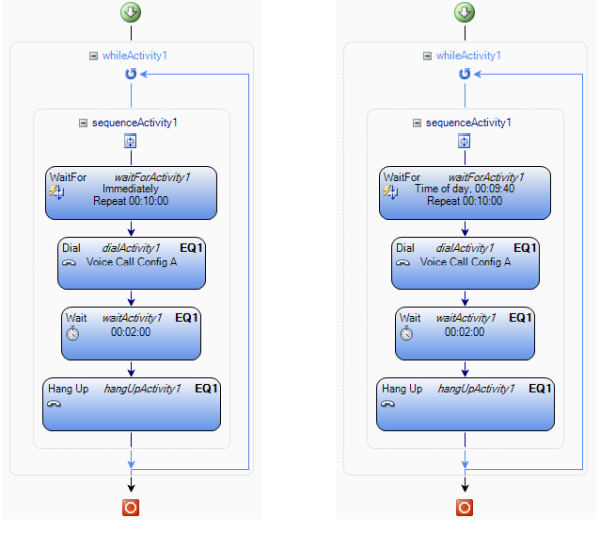
Left: While loop controlled by "Wait For" with Start = Immediately.
Right: While loop controlled by "Wait For" with Start = Time of Day.
52.9.6.2. Waiting For a Given Outcome of an Activity1
Create a "Parallel" structure with two branches.
In the left-hand branch, insert a "While" loop repeating voice calls. Configure the "Dial" activity to abort if the call is blocked (Abort property set to On Event with "Blocked Call" selected as trigger).
In the right-hand branch, put a "Wait For" activity at the top monitoring the voice calls. Set the Trigger property to Activity Result and stipulate that it should equal "Stopped by Event". Then add activities for logfile recording beneath the Wait For: "Start Recording" followed by a "Wait" with Duration = 1 min and finally "Stop Recording".
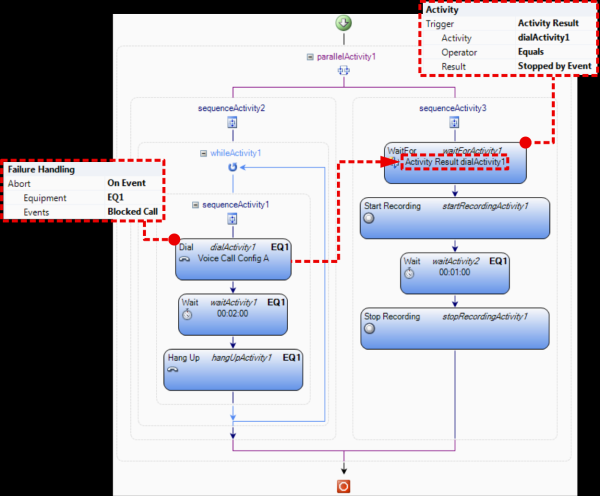
52.9.6.3. Wait For with Periodic Events
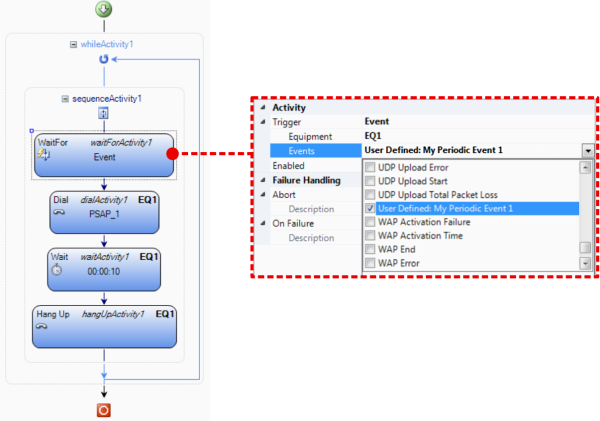
Left: While loop with "Wait For" having event as trigger.
Right: Selection of periodic event as "Wait For" trigger.2
