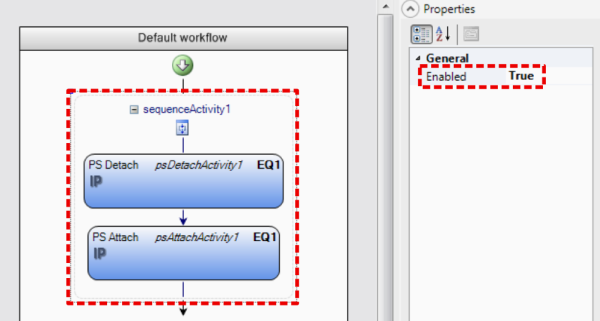52.9.1 Sequences
Suppose your script includes PS detach followed by PS attach as described in section "Stand-alone PS Attach and Detach". Suppose further that you want a convenient means of turning the detach/attach activities on and off. You can then encapsulate the PS Detach and PS Attach activities within a sequence.
Expand the Control Flow node and from it drag a "Sequence" activity to a position immediately above the PS Detach activity:
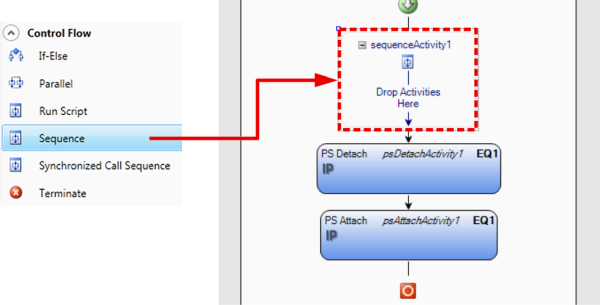
Select the PS Detach and PS Attach activities by holding Ctrl and clicking each activity, then drag them both (using the PS Detach box as handle) into the sequenceActivity1 box. You can now enable and disable the detach–attach sequence as a whole: