52.15.6 Suppressing Parts of a Script
It may happen that you want to run only certain parts of a script and exclude others. You can easily disable any individual activity by right-clicking it or by changing the Enabled flag in the Properties pane, as shown below.
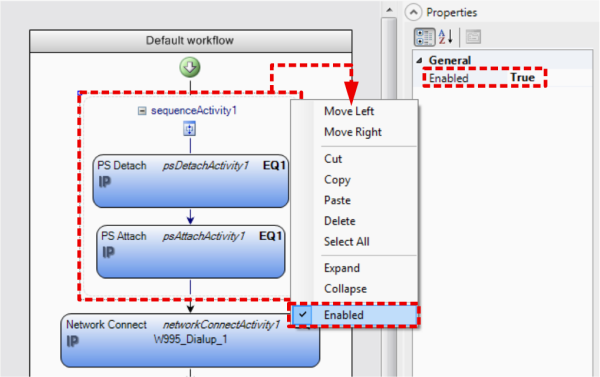
An activity that is currently disabled appears dimmed in the workflow pane. For example, suppose we want to skip the initial detach/attach procedure. After disabling the sequence comprising the first two activities, the flowchart looks like this:
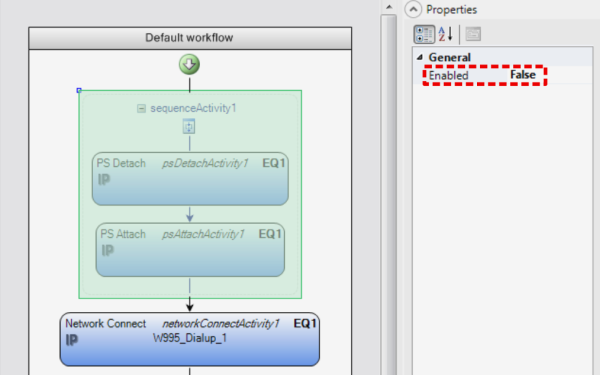
|
Note: Be sure not to disable an activity that another activity is dependent on. For example, do not suppress an activity whose outcome is used to evaluate a subsequent "If–Else" condition (see section "If–Else Constructs"). |
To re-enable a disabled activity, just set the Enable property to True again.
