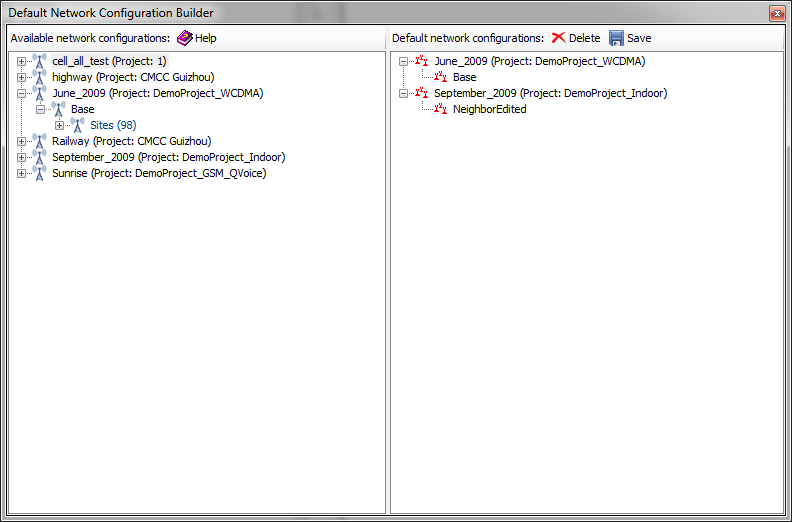3.10 Default Network Configuration Builder

The Default Network Configuration Builder function allows you to select a network configuration from the existing list and build a default network configuration list. In the Dashboard and Report Generator, based on the bounding rectangle of the statistic data, TEMS Discovery will determine what cell sites to be displayed in the view from this default network configuration list.
This function is accessed by selecting Default Network Configuration Builder from the Statistic menu on the Main Window.
Drag-and-drop the desired configuration from the list of available network configurations on the left pane into the list of default network configurations on the right pane.
The view options of the default network configuration can be modified in the network configuration of each project. See
Cell Configuration View Options for detail.
Note: The existing networking configuration lists are collected from measurement data projects. See
Import Network Configuration for more information.
Default Network Configuration Builder Toolbar
| Help. |
| Delete. Delete the selected network configuration. |
| Save. Save the current network configuration. |
 The Default Network Configuration Builder function allows you to select a network configuration from the existing list and build a default network configuration list. In the Dashboard and Report Generator, based on the bounding rectangle of the statistic data, TEMS Discovery will determine what cell sites to be displayed in the view from this default network configuration list.
The Default Network Configuration Builder function allows you to select a network configuration from the existing list and build a default network configuration list. In the Dashboard and Report Generator, based on the bounding rectangle of the statistic data, TEMS Discovery will determine what cell sites to be displayed in the view from this default network configuration list.