57.6.1 VoIP/VoLTE
57.6.1.1. Setup for VoIP
Dial, Answer, and Hang Up. See section "Voice Activities". Client must be set explicitly to "VoIP UE", or it can be set to "Default" for a device that will by default conduct voice calls over IP.
SIP Register/Unregister: See sections "SIP Register", "SIP Unregister".
57.6.1.2. Notes on Devices Using ODM Call Control
To obtain adequate VoIP measurement data with ODM Call Control, it is necessary to also use the ODM IP Sniffing service in conjunction with it. In your script, enclose everything to do with VoIP within Start IP Sniffing and Stop IP Sniffing activities, both with Client set to "On-device".
Insert a Wait of at least 3 seconds after each dial, answer, and hangup activity. This is to allow slower phones enough time to execute.
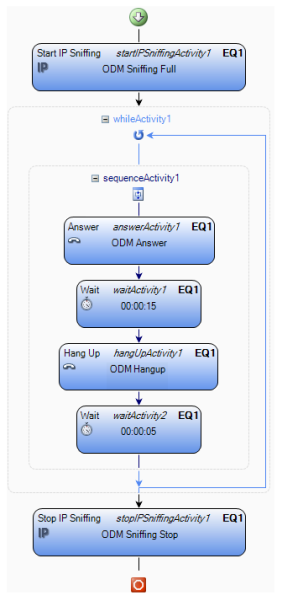
|
Note:No screen saver must be enabled on a device running ODM Call Control. If a screen saver is activated during a call, the hangup will fail. |
57.6.1.3. Output for VoIP
VoIP with ODM Call Control
"Data" category IEs: VoIP* (all elements).
"Media Quality" category IEs: A subset of the AQM* and POLQA* elements (provided that the device supports ODM POLQA). See Information Elements and Events, chapter "Support for Media Quality IEs with AQM Solutions".
MTSI KPIs (provided that ODM IP Sniffing has also been used).
VoIP with ODM MTSI
"Data" category IEs: VoIP* (all elements). See Information Elements and Events, section "Information Element Table".
"Media Quality" category IEs: A subset of the AQM*, PESQ*, and POLQA* elements. See Information Elements and Events, section "Information Element Table" and chapter "Support for Media Quality IEs with AQM Solutions" (extent of support).
MTSI KPIs: See the Technical Reference, section "VoIP KPIs"; these are based on events as detailed in Information Elements and Events, section "Data Service Testing Events".
