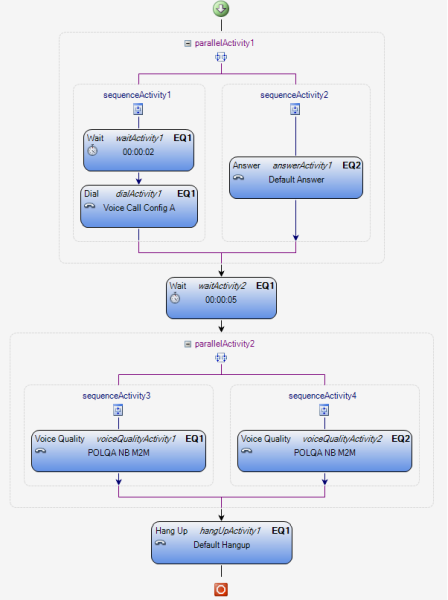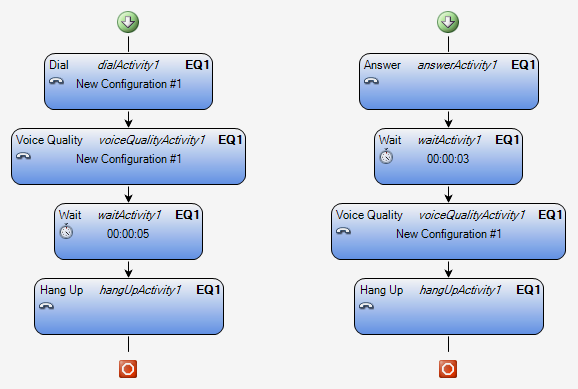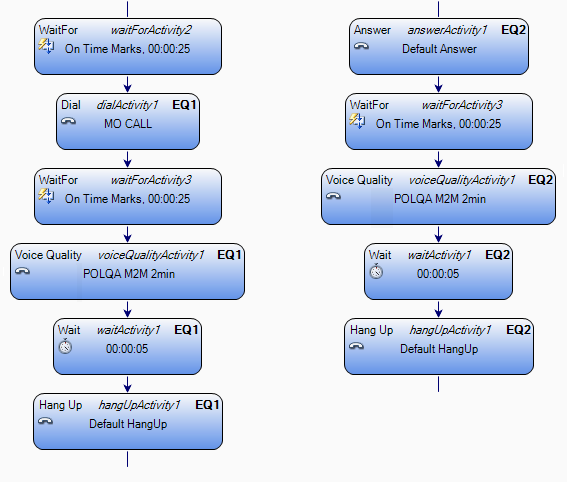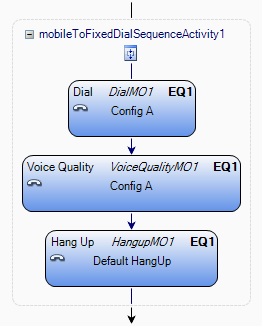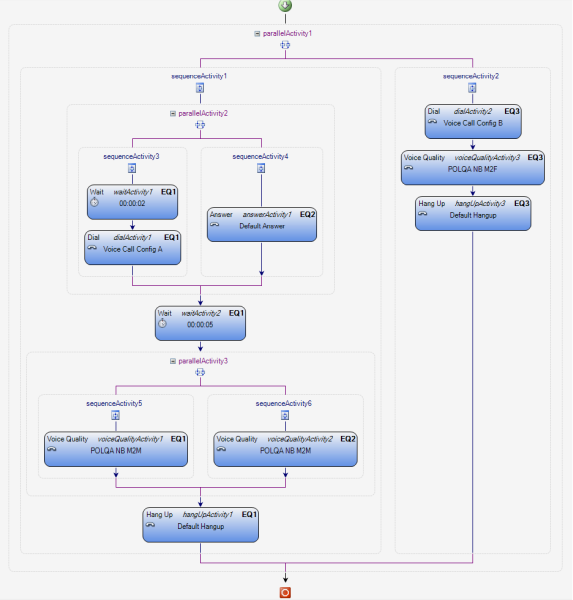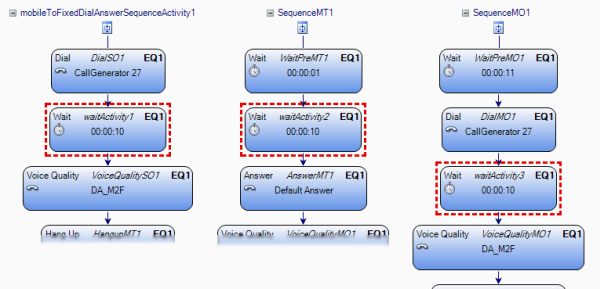79.2.3 Recording AQM Data
This section assumes that all equipment has been prepared and interconnected as described in the Device Configuration Guide, chapter
"Preparations for AQM with ACU R2".
Compose a script similar to the examples in section "Recommended Structure of AQM Scripts" below. These sample script files are also provided in the directory Documents\TEMS Product Files\TEMS Investigation 23.2\Scripts. Regarding the Voice Quality activity, refer to section "Voice Quality".
Run the script and record your logfiles.
|
Note: The handset microphone is by default turned off during audio quality measurement. Avoid performing any sound-related user actions on the handset during measurement (connecting a headset, activating loudspeaker mode, changing sound settings, etc.), since such actions may cause the microphone to be turned on, which in turn will degrade the accuracy of AQM scores.
|
79.2.3.1. Recommended Structure of AQM Scripts
These recommendations apply equally to AQM using
on-device services, as noted in section
"Setup for AQM".
Please note that the logfile recording commands have been left out of the diagrams in this section.
When any of these snippets are put inside a while loop, a Wait on the order of 5 s should be added at the end, that is, in between calls.
Mobile-to-mobile (M2M): All Devices Connected to the Same PC
The example given here shows one pair of phones calling each other. If you are using four phones, just add another structure like the one below, in parallel with the first.
The Wait before the Dial serves to make certain that the receiving phone is always ready to answer the call when it arrives.
Another Wait is inserted before the voice quality activities to ensure that the parties are in sync before starting the voice quality measurement.
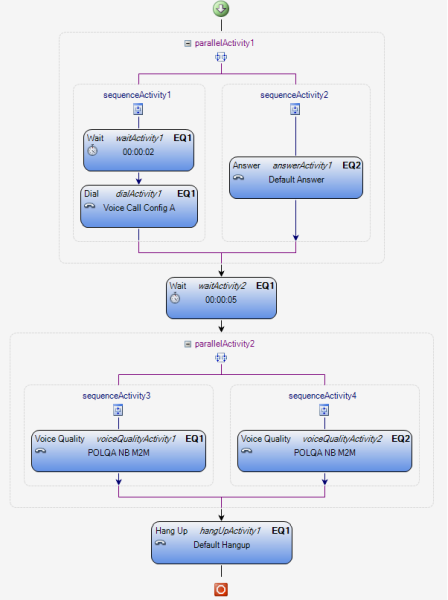
|
Note: With certain device combinations, a further Wait is needed to achieve correct timing. Specifically, if one phone in a pair is from the subset listed below, and the other phone is not from that subset, then the latter needs to have a 7 s Wait inserted before its Voice Quality activity.
|
Multi-location M2M: Devices Connected to Different PCs
In this configuration you need to prepare two scripts, one for the dialing side and one for the answering side. Below is shown the simplest case, where each PC has a single phone connected and these phones call each other.
For the answering party, a 3 s Wait before the Voice Quality activity is recommended in order to prevent any possible problems with the calculation of the first AQM score. This Wait duration is suitable for two phones of identical make and model; if two different phones are used, the duration may need to be modified.
When running this test, start the script on the answering side first, and then the script on the dialing side. This is to ensure that the answering party is ready and waiting when the call arrives.
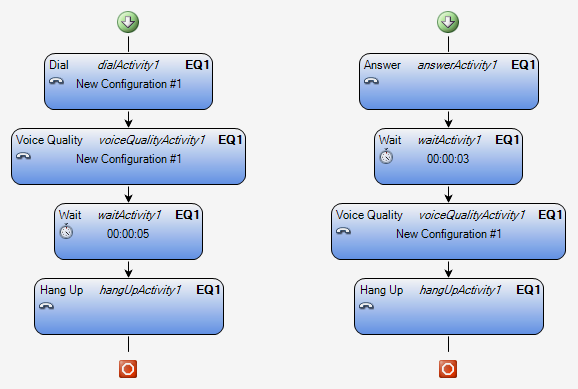
Left: AQM script for dialing PC. Right: AQM script for answering PC.
For calls on
CDMA networks, it is necessary to modify the scripts slightly in order to ensure correct timing. Specifically, a Wait For with Start = "On Time Marks" needs to be inserted before Dial and (for both parties) before the Voice Quality activity. The recommended values appear from the screenshot. See section
"Wait For" for full details on the "On Time Marks" mechanism.
Please note that the clocks of the two PCs must be synchronized for this setup to work.
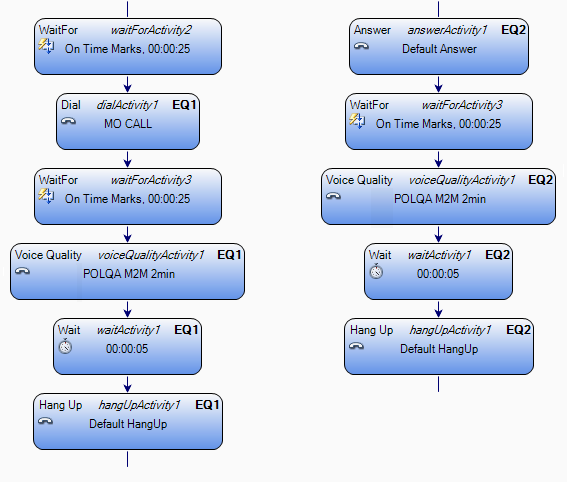
AQM scripts for CDMA. Left: Script for dialing PC. Right: Script for answering PC. Wait For activities with On Time Marks = 00:00:25 are recommended.
Mobile-to-fixed (M2F)
In the mobile-to-fixed configuration, the mobile phone calls the fixed-line subscriber. The M2F Dial snippet should be used for this purpose; certain devices
require it for proper coordination of the Dial and Voice Quality activities. See section
"M2F Dial Snippet" regarding the M2F Dial snippet.
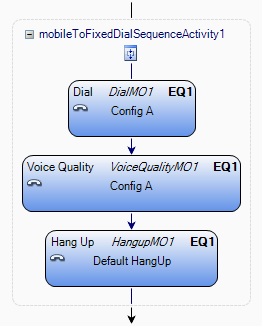
When testing in CDMA networks, you need to insert a Wait before the Voice Quality activity. A Wait duration of 10 s is recommended.
Mixture of Mobile-to-mobile (M2M) and Mobile-to-fixed (M2F)
There is nothing to prevent several of the above configurations being combined in a single script. In the example that follows, devices EQ1 and EQ2 call each other (M2M), while EQ3 is engaged in M2F testing.
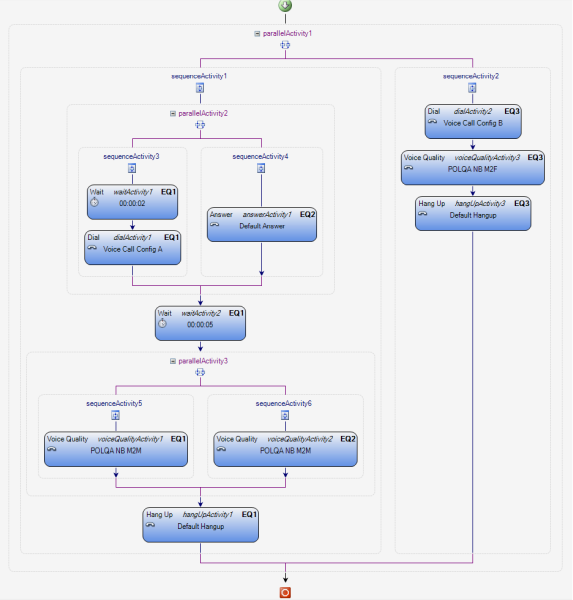
Alternating Mobile-to-fixed and Fixed-to-mobile (M2F + F2M)
If you want calls to be made in both directions between a mobile phone and a fixed-line subscriber (CallGenerator), the M2F Dial Answer snippet should be used. This snippet is covered in section
"M2F Dial Answer Snippet".
When testing in CDMA networks, you need to modify the M2F Dial Answer snippet by inserting additional Wait activities as follows:
In the SO call before the Voice Quality activity.
In the MT call loop before the Answer activity.
In the MO call loop before the Voice Quality activity.
The recommended duration of these Waits is 10 s. See below.
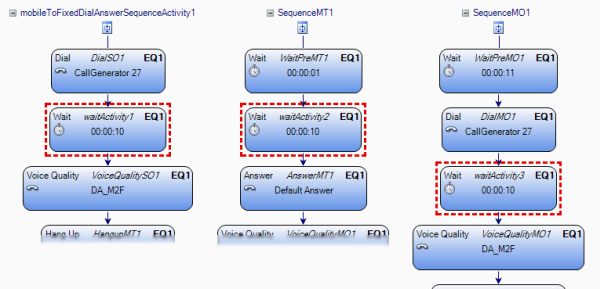
79.2.3.2. General Tips for Testing in CDMA Networks
When testing in a CDMA network, a logfile must not be closed immediately after one party hangs up, since the Call End generated by the other party will then not be recorded (it takes some time for the other party to be notified). Add a Wait activity of suitable length to prevent this.