54.16 Radio Access Technology Lock ("Lock on RAT")
Certain devices can be locked to a particular radio access technology or a subset of technologies. The RAT lock function works only in idle mode.
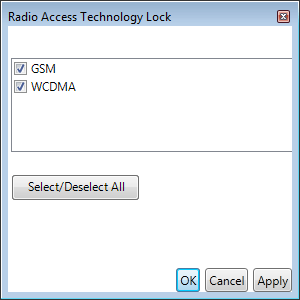
The RAT list box shows the device's current RAT lock state. If a subset of technologies is selected, the device is forced to camp on one of these technologies whenever possible.
You perform a RAT lock action by checking/unchecking RAT checkboxes as appropriate and then clicking OK or Apply. Clicking OK will close the dialog, whereas Apply keeps it open. Note that the lock on RAT procedure may take some time to complete.
To release the RAT lock, uncheck all RAT checkboxes and click OK or Apply.
See also section "Saving Time and Effort with Control Functions".
