52.23.16 Google Drive
Configuration property:
|
Property |
Description |
| Google Drive Client |
Type of Google Drive client.
|
| Operation |
There are 2 operations for Google Drive test.
|
| Link |
The link for the file to download. Only available when Operation is Download. |
| Upload File |
Specify the path of the file for upload operation. Only available when Operation is Upload. |
| Delete Uploaded File |
Govern whether to delete target file after successful upload. Only available when Operation is Upload. |
| Dns Timeout |
Maximum timeout to wait for DNS lookup. |
| Chunk Size |
Chunk report will be created every time the payload reaches the given chunk size in bytes. The chunk size will dramatically effect the performance if is set too small. We recommend above 10000 bytes. Value 0 will not crate any chunk report. |
| Network Access Timeout |
The maximum timeout to wait for network access. |
52.23.16.1. Google account authentication
In order to use the OnDevice Google Drive Service, a registered Google test account must be used. Manual configuration and login on the UE must be performed before starting the test.
A custom page for Google account login and test for download/upload created for the purpose. Go to Settings -> Apps, select OnDeviceGoogleDriveService, at the bottom of the screen, look for , click on it, a simple welcome page is shown like below.
Login
Sign in a valid Google test account user in order to use the OnDevice Google Drive Service. After clicking on Login, you will be directed to an official Google account Sign In page as below:
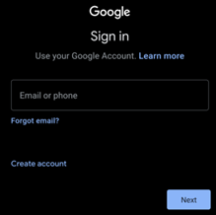
Enter a valid email or phone number.
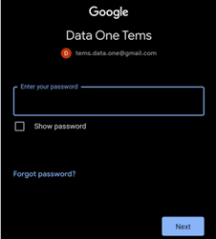
Enter password for Google account to be used.
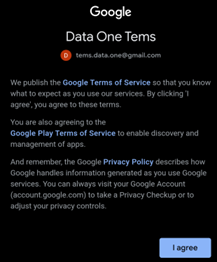
Select I Agree to proceed adding Google account to device.
Limitations
-
Manual configuration and login on the UE is needed before starting the test.
-
The Google Drive account must be registered as a test account, please contact Infovista Support to register.
-
Parallel Google Drive activities are not supported.
-
Does not support to run in parallel with any activity that uses HTTP protocol (including the Google Drive activity itself).
