46.5.2 Device Detection Properties
The Device Detection Properties dialog is used to enable and disable detection of certain device categories.
To open this dialog:
|
|
Click the Device Detection Properties button at the top of the Equipment tab. |
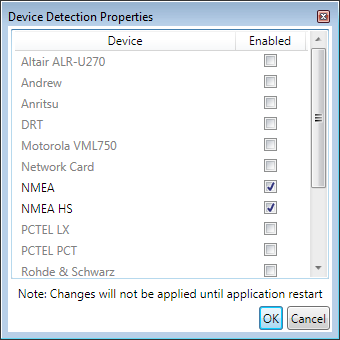
The checkbox in the Enabled column determines if detection of a device type is enabled. By default, detection is disabled for all listed device types except NMEA and NMEA HS. This is in order to speed up the detection procedure.
For network cards, there is another reason not to have them detected in the default setup: otherwise the PC's network adapters – as well as other network adapters accessible via LAN/WLAN – would always be detected as EQs in the application, which would be undesirable most of the time. Note, however, that if you wish to upload logfiles over FTP using the PC network card, you must enable the Network Card item. Compare section "Equipment". Similarly, if you want to collect Wi-Fi measurements, you must enable Wi-Fi Network Card; see chapter "Wi-Fi Measurements".
Whenever you make changes in this dialog, you need to restart TEMS Investigation for the change to take effect.

