52.5 Setting Up a Network Connection
Expand the IP node in the Activity pane and add a "Network Connect" activity to the script.
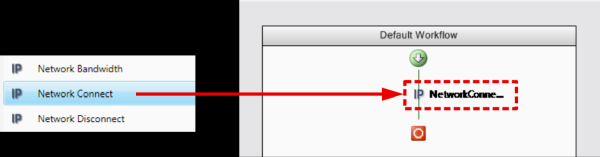
Again you will be notified that a matching configuration is missing:
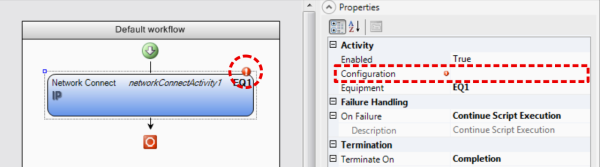
A configuration for a data connection is created in the same way as one for voice, only it contains many more parameters. In particular, you need to specify what connection mode to use (NDIS, RAS, or Wi-Fi). See section "Network Connect" for full details.
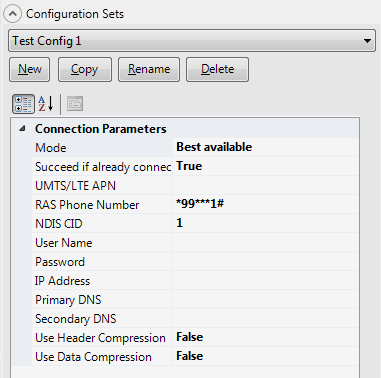
Once you have the configuration down, point to it from the Configuration field in the activity properties. Later on, if you have multiple network connect configurations defined, you can pick and choose among them.
