46.4 Managing GPS Units: Selecting a Preferred GPS
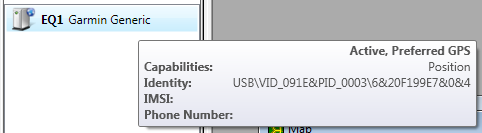
The first GPS unit detected automatically becomes the preferred one and remains as such even if further GPS units are plugged in and detected.
If no GPS is activated, and you activate one GPS, that GPS automatically becomes the preferred one.
If no GPS is activated in TEMS Investigation, and you click the Activate All button, then all detected GPS units are activated but the currently preferred GPS remains preferred (and only this one will update positioning data in the application).
As long as a GPS or some other device is activated in TEMS Investigation, the "Preferred" setting cannot be changed.
While a logfile is being recorded, the "Preferred" setting cannot be changed.
To select a different GPS as the preferred one, first deactivate any devices that are activated and stop logfile recording if applicable, then right-click the desired GPS in the Navigator and choose Preferred GPS from the context menu. The earth symbol and "Preferred GPS" tag will then be transferred to that GPS.
