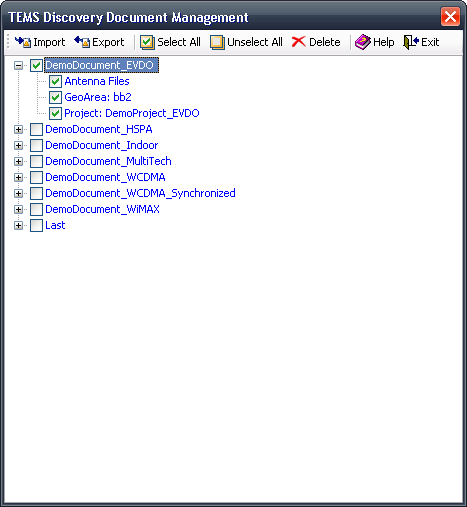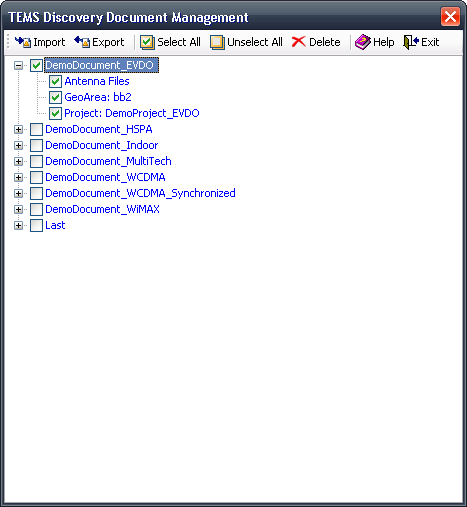7.3 Document Management
Document Management provides a user interface to manage all TEMS Discovery documents that can be shared, saved, or deleted. You can select one or more documents and export them to a ZIP file. This ZIP file can be imported to another user’s TEMS Discovery application, allowing a group to share the same TEMS Discovery documents.
This feature is accessed from the Configuration menu on the Main Window.
Document Management Toolbar
| Import. Import a TEMS Discovery document from a TEMS Discovery exported ZIP file. |
| Export. Export the selected document(s) to a ZIP file. |
| Update. |
| Publish. |
| Select All. Check all tree view checkboxes. |
| Unselect All. Uncheck all tree view checkboxes. |
| Delete. Delete the selected document(s). |
| Help. |
| Exit. |