 Cube Management is a configurable function that creates new cubes, edits or deletes existing cubes, and activates/de-activates cube processing. It also shows the cube filling progress.
Cube Management is a configurable function that creates new cubes, edits or deletes existing cubes, and activates/de-activates cube processing. It also shows the cube filling progress. Cube Management is a configurable function that creates new cubes, edits or deletes existing cubes, and activates/de-activates cube processing. It also shows the cube filling progress.
Cube Management is a configurable function that creates new cubes, edits or deletes existing cubes, and activates/de-activates cube processing. It also shows the cube filling progress.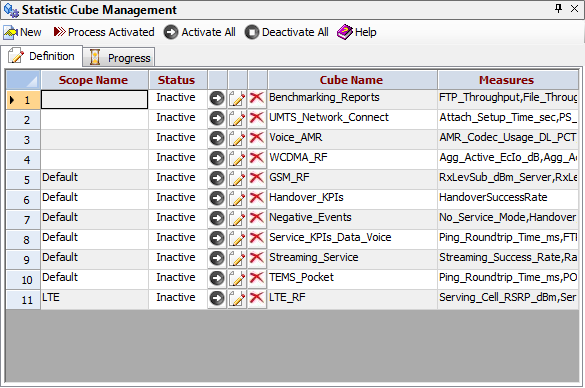
 on the toolbar to bring up the cube creator dialog. After the cube is created, its default status will be set to “Inactive”. You will need to click the Activate All button
on the toolbar to bring up the cube creator dialog. After the cube is created, its default status will be set to “Inactive”. You will need to click the Activate All button  or
or  in each cell to activate it, so that the imported drive test data can be extracted and stored in the statistic database according to the definition of the cube.
in each cell to activate it, so that the imported drive test data can be extracted and stored in the statistic database according to the definition of the cube. | New. Open the Cube Creator dialog to create a new cube. |
 | Process Activated. Trigger the action to process all activated cubes. |
 | Activate All. Activate all cubes. |
 | Deactivate All. Deactivate all cubes. |
 | Help. |