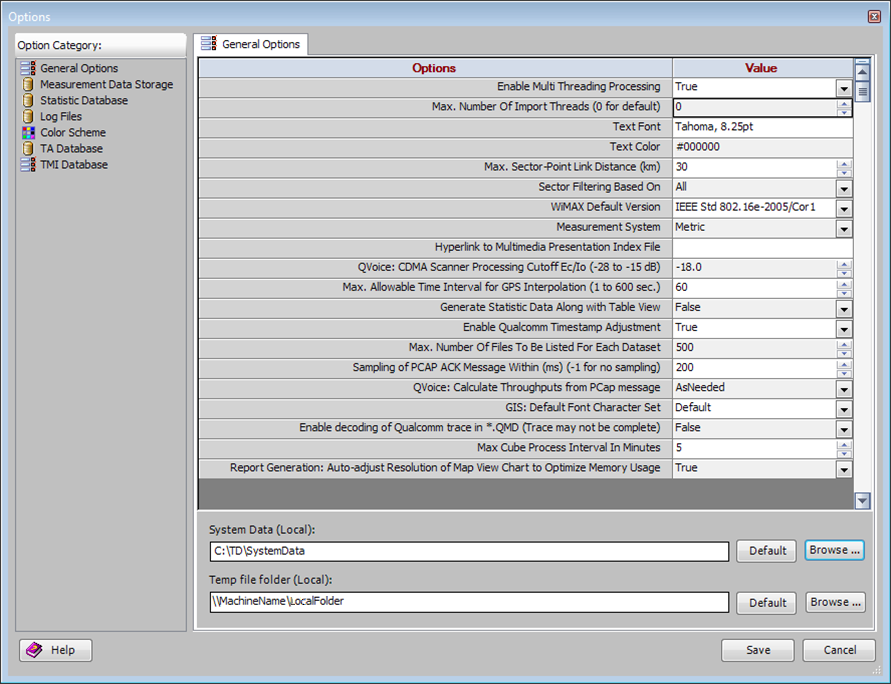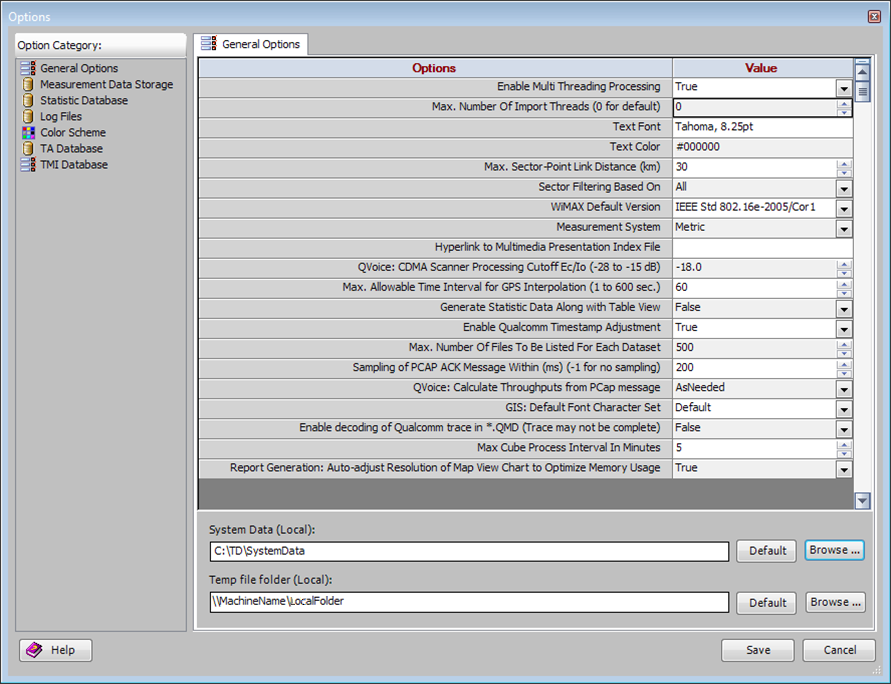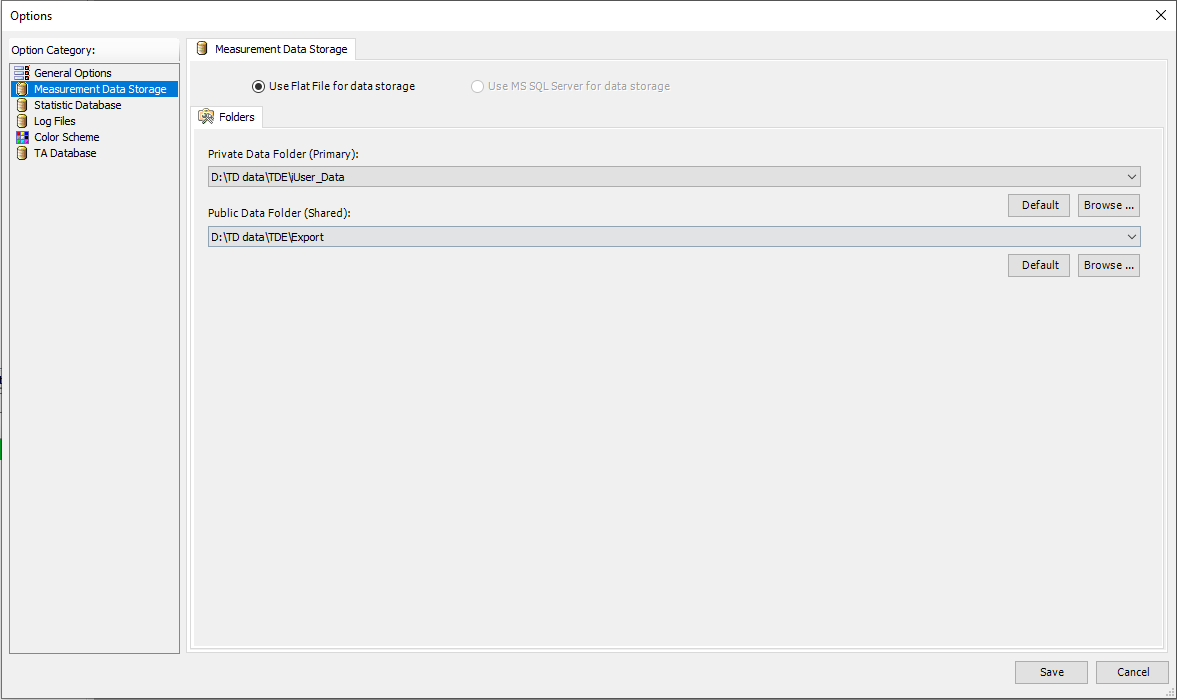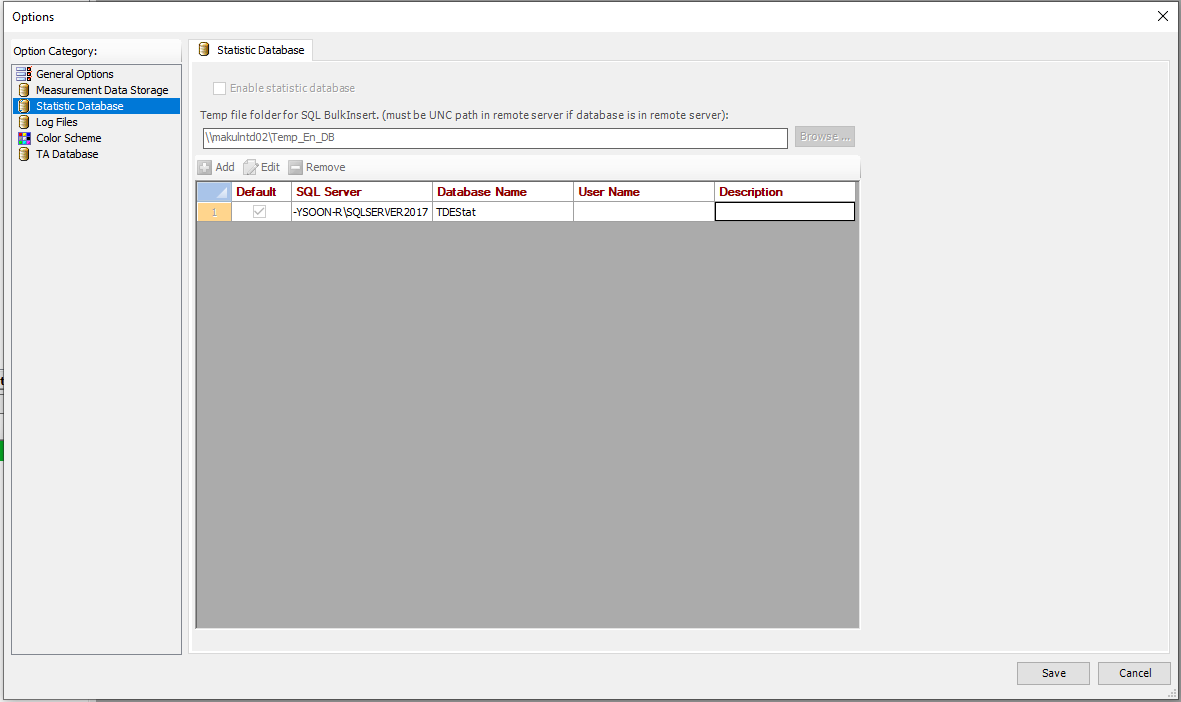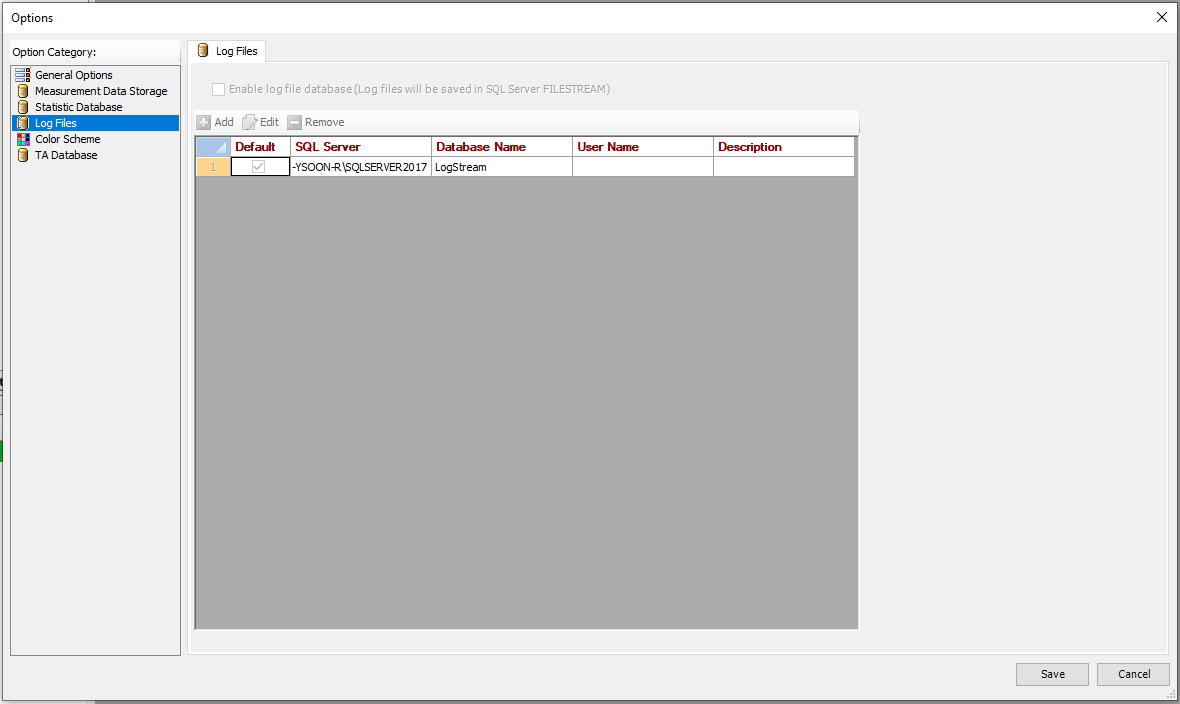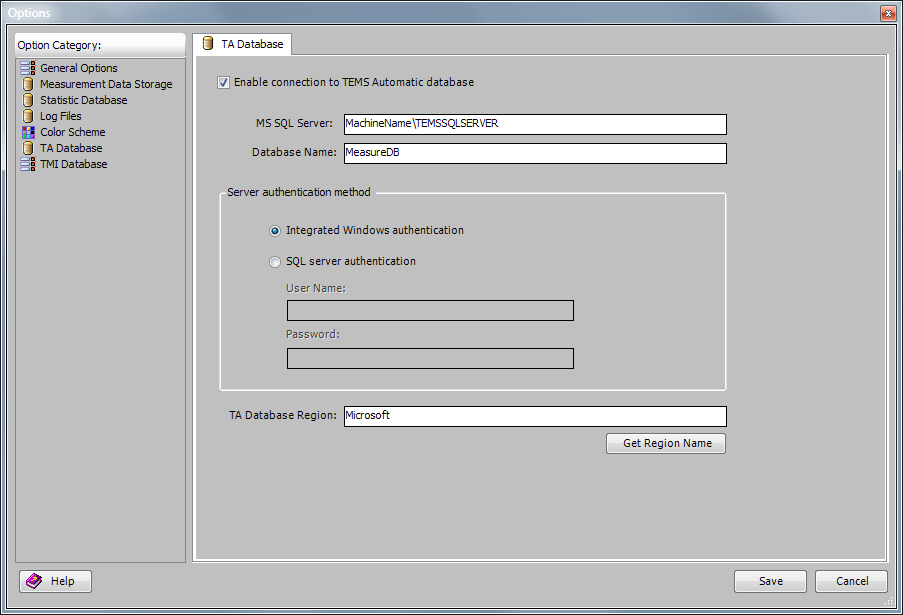3.3 Configuration
• Start TEMS Discovery Enterprise
• Select Configuration | Options.
3.3.1 General Options
3.3.2 Configure TEMS Discovery Enterprise File Mode temporary data processing folder
Create the following folders in the E: drive configured in section 2.2.1.2. · TD\SystemData for storing system configuration data and error log message files.
· TD\Temp for temporary local storage use.
Select ‘General Options’ category from the left tab:
· System Data (Local): Populate ‘E: \TD\SystemData’ folder address.
· Temp file folder (Local): Populate ‘E: \TD\Temp’ folder address.
3.3.3 Configure Measurement Data Storage
1. Select ‘Measurement Data Storage’ category from the left tab.
2. ‘Use Flat File for data storage’ option will only be made available.
3. Private and Public Data Folder paths may be updated if needed.
3.3.4 Configure Statistics Database
Statistics database feature is not supported in the current Enterprise File Mode version.
3.3.5 Archiving of log files
Log files archiving feature is not supported in the current Enterprise File Mode version.
3.3.6 TA Database
1. Select ‘TA Database’ category from the left tab.
2. Provide connection information for TEMS Automatic measurement database to merge mobile and TEMS Automatic Call Generator’s service quality data. MTU name, group name and serial number also retrieve from this database.